 Remove Hyperlinks In Excel v.1.0.2.4
Remove Hyperlinks In Excel v.1.0.2.4
Advertisement
Description
One Click Remove All Hyperlinks In Excel
If you are about to remove hundreds of hyperlinks in the different sheet in the workbook, it will be tedious to do it one by one. There is a easier way to remove the hyperlink for all the cells in the workbook.
“One Click Remove All Hyperlink In Excel” will help to remove hyperlinks in multiple sheets in the workbook with ONE click. User may choose to remove all the sheets or...
Read more
- Rate:
- Release Date:11/15/2013
- License:Shareware
- Category:Office Suites
- Developer:Fashion digital ltd
- Trial length:40 Day Trial
- Downloads:488
- Size:237 Kb
- Price: $19.00
To free download a trial version of Remove Hyperlinks In Excel, click here
To buy software Remove Hyperlinks In Excel, click here
To visit developer homepage of Remove Hyperlinks In Excel, click here
Advertisement
Screen Shot
Click on a thumbnail for the larger image.
System Requirements
Remove Hyperlinks In Excel requires Win2000, Win7 x32, Win7 x64, WinVista, WinVista x64, WinXP.
Remove Hyperlinks In Excel v.1.0.2.4 Copyright
Shareware Junction periodically updates pricing and software information of Remove Hyperlinks In Excel v.1.0.2.4 full version from the publisher using pad file and submit from users. Software piracy is theft, Using crack, password, serial numbers, registration codes, key generators, cd key, hacks is illegal and prevent future development of Remove Hyperlinks In Excel v.1.0.2.4 Edition. Download links are directly from our publisher sites. Links Remove Hyperlinks In Excel v.1.0.2.4 from Bittorrent, mediafire.com, uploadfiles.com, hotfiles.com rapidshare.com, megaupload.com, netload.in, storage.to, depositfiles.com and other files hosting are not allowed. The download file is obtained directly from the publisher, not from any Peer to Peer file sharing applications such as Shareaza, Limewire, Kazaa, Imesh, eDonkey, eMule, Ares, BearShare, Overnet, Morpheus, BitTorrent Azureus and WinMX.
Review This Software
More Remove Hyperlinks In Excel Software
Advertisement

Excel Remove Hyperlinks Software v.7.0
This software offers a solution to users who want to delete all underlined, blue hyperlinks in one or more MS Excel files. The text will remain, but the hyperlink will be unlinked. Excel 2000 or higher required.

Open Access in Excel v.2.3
Open Access in Excel utility makes it easy to convert Access into Excel. Access to Excel software can convert Access.MDB file to Excel.XSL file with same format.

Save Access in Excel v.2.4
Import your Access database information into Excel, using Save Access in Excel utility. It has much capability to convert Access file to Excel files without any complication.

View Access in Excel v.2.4
To View Access in Excel, quickly import all Access database to Excel in minutes, by View Access in Excel utility. It can easily convert Access file to Excel files in batch mode.

Open XLSX In Excel 2003 v.5.2
Open XLSX in Excel 2003 with XLSX to XLS Converter. Open XLSX in Excel 2000 tool makes it possible to Open XLSX in Excel 2003.

MS Word Remove Hyperlinks Software
Delete blue underlined links in your Microsoft Word files. Load up multiple files and remove all of the hyperlinks in seconds. Word files can be automatically backed up before hyperlink removal.
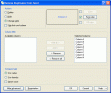
Remove Duplicates from Excel
Remove Duplicates from Excel is designed for searching and processing duplicated cells in Microsoft Excel tables. Program key functions: search across rows or columns; search across an entire table or a specified range of cells; search of duplicates in
Excel Merge Cells to merge join and combine two or more cells in excel with dividers Software v.9.0
Excel Merge Cells to merge join and combine two or more cells in excel with dividers Software
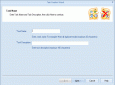
Remove Duplicates in Outlook v.10. 2. 2001
Duplicate and ubiquitous emails along with other user mailbox items increase the size of PST files. Overloading PST files with unnecessary emails increase the access time or the seek time of MS Outlook and its performance gets affected. Furthermore,

Seria-A Statistics in Excel (Season 2004-05)
Here you can see an Italy Seria A. This is a file for Microsoft Excel. It consists of all matches of the season 2004-05. You can easily keep an eye on the whole season. In this table you can manualy add results of matches. Calendar with dates of all
Seria-A Statistics in Excel (Season 2005-06) v.1.0
Here you can see an Italy Seria A. This is a file for Microsoft Excel. It consists of all matches of the season 2005-06. You can easily keep an eye on the whole season. In this table you can manualy add results of matches.
Other products of this developer Fashion digital ltd
fashiondigital split excel v.1.0.2.9
Split a workbook into multiple individual Excel ...iver each file to different person to handle it.
FashionDigital_MergeExcel v.1.0.2.9
With Merge Excel you can quickly combines multip... workbooks into one workbook within THREE steps.
